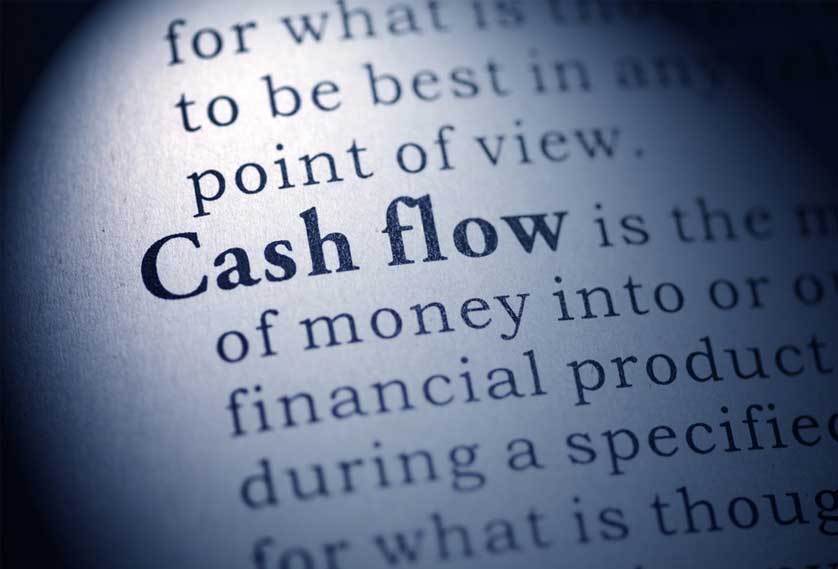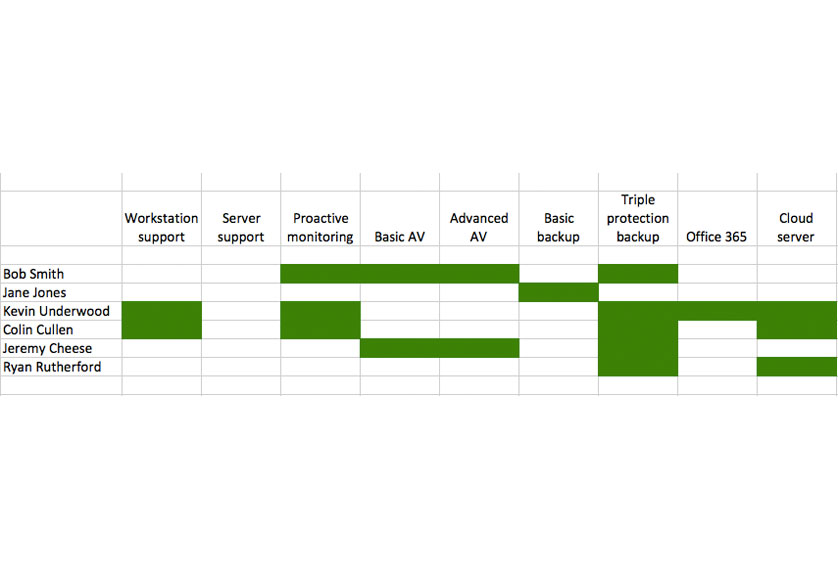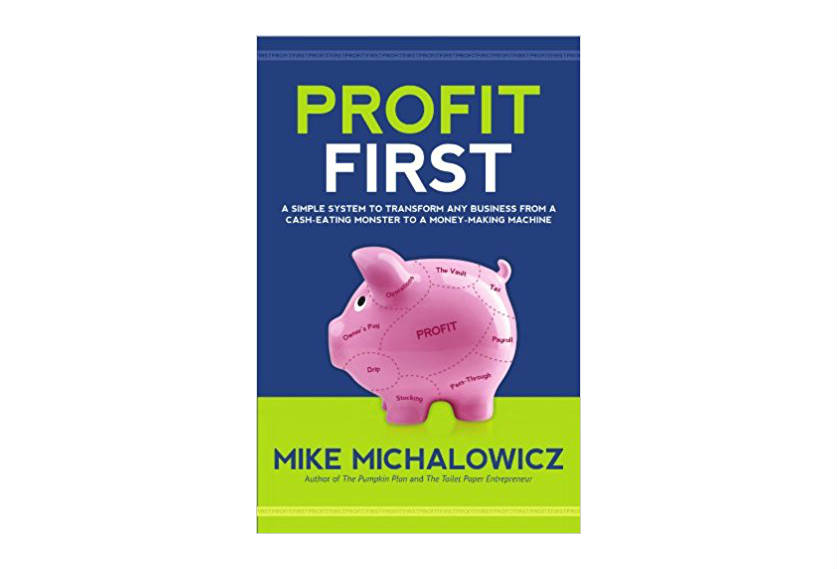Last week we did a live demo of MSP Easy Tools.
It's the brain child of Andrew & Jean Eardley, the owners of a great MSP here in the UK. For a number of years I've been working closely with them.
And it's been a honour following their story as they've freed themselves from the prison of their business. Their business is now fun, efficient, and full of Monthly Recurring Revenue. That thrives without them having to be there every day.
Along the way they stumbled across something extraordinary that they're now selling to other MSPs.
Out of necessity over the years, they built a series of automated tools. These were originally designed to make life easier for their techs. But they also realised early on they could sell them as bolt-on services to clients. All as Monthly Recurring Revenue.
In fact, their business now generates thousands every month, re-selling tools that also make the techs' lives easier. Double win!
Andrew & Jean and their coding team have re-built the tools so they can be used by any MSP. And a few weeks ago they launched this tool set as MSP Easy Tools.
The tools make your life easier. They provide extra services to re-sell. And thanks to their unique pricing model, you're NOT penalised every time you add a new user. The cost is the same whether you use it for 10 users, or 10,000.
There are so many tools and opportunities, that you really need to see them in action to appreciate them.
And here's an automated transcript of the webinar
(this was done by machine and hasn't been corrected by humans... I'll send £5 to the person who spots the funniest thing)
Paul Green: (00:00)
Okay. Right here we are six 30, then, uh, it's Wednesday, 6th of November. And my name's Paul Green. Welcome to this a zoom call. We've got a number of people on and we are recording this for future use. We are doing a live demo tonight of MSP easy TILs and I've got two guests with me tonight. I've got Andrew Eardley. Andrew, if you'd like to say hello. So your, your picture will come up. Hello. This is Andrew who is the creator of a MSP easy tools. And then we have a Glen and Glen. I've just realized I don't know your surname. Evidence Glen Evans. This is Glen and Glen is the the coder. Um, I'm behind the fact Glen. Uh, let's do a very quick, uh, intro. We'll do your Glenn first before we come on to Andrews to just give us, uh, a ten second intro to, to you and what your involvement is in MSPs tools.
Paul Green: (00:45)
Um, pretty much I wrote the whole package, so that was my part of it. So all the code, um, lots of the ideas and things. I just put it in from the starch to to where it is now. [inaudible] and I believe this is, this is the room it was created in as well cause it is, it is. We've seen in 10 years time that will be major square as we can. We can see your pain of sitting there at two in the morning during uh, doing that. So, um, thank you Glenn. We're going to come up to you later on because obviously you've got a lot of the technical answers. Um, Andrew, let's, let's talk about just briefly about the creation of MSP easy tools. Now you're an MSP, you run a business in stoke on Trent w we've been working together for some time, which is, which is how we know each other. Um, give me the 62nd version of why you created this and what you, what you were attempting to do.
Andrew Eardley: (01:31)
Okay. We were a bright fixed it business, moved into heavily into office three, six, five. Uh, we had over 150 servers at one point and we actually turned everyone off and became Microsoft gold partners along the process and transferred ourselves into it, will transform themselves into an MSP. Um, and we hit lots and lots of problems with office three, six, five, not doing what we wanted. And every single tool that we've developed that's come into MSP tools had been developed to fix a problem or deal with an issue or something that's given us grief or taken. And the engineers are lots of time to fix and all of it had been done to make our lives easier and simpler. Yeah.
Paul Green: (02:15)
But it's also along the way, it's become a new, um, source of quite a valuable source of monthly recurring revenue for you.
Andrew Eardley: (02:21)
Absolutely. So, you know, every single product that we've got, we've now repackaged back up, um, and we now put us as a, um, an added monthly recurring revenue stream for all our clients. [inaudible]
Paul Green: (02:34)
and Kate, which is just wonderful. So let's jump straight into, cause this is a technical demo, a live demo. So Andrew, if you'd like to take control of the of the screen, I will hand over to you and you can start to talk us through it. By the way, as we, as we're going through and if you've got questions, just type them, lose a chat facility and zoom. If you type your questions in, I will address the questions as either as we go along, if it's appropriate or when we get towards
Andrew Eardley: (03:00)
the end. Over to you Andrei. Okay. All right. Let me see. It's a technical demo. This, most of this thing is hitting in the background. It's script in, so there's not lots to see, but so I'm going to show you reports and all the rest of it. So I'm going to do it in the order that we've got. It's on MSP easy tools website. So I'm going to start with prompt mapper. Now, prompt mapper is a, the ability to give a map drive to shaft. So, um, in terms of what you're gonna see, the most you're gonna see is a little prompt. PCI, sorry, a prompt mapper icon in the bottom right hand corner. Reconnect me. Drive and reset, prompt map, arnica. And then the only other thing is maps drive letters down the left hand side. So sales for example, engineering. These are SharePoint folders and we've mapped them and their life.
Andrew Eardley: (03:52)
So the what it does with the reason why we did this, we were getting lots of people having that synchronization issues with office three, six, five, uh, clients that had synchronized folders didn't realize that there was an issue. Synchronization had stopped and I did weeks and weeks worth of work. And then when the cam to be a problem, I didn't know about it. Um, you know, someone else should be seeing shit as changing a file. You can get seen and all the issues for our help desk trying to get it fixed. So really straightforward to set up in use. It's multi-factoral authenticated as well. So you signing once you use name in your office, three, six, five years name, put your password in and then authenticate with office three, six, five. That's really as straightforward as it gets worked. Brilliant one. Um, very, very few problems cook down our help desk support calls massively.
Andrew Eardley: (04:48)
We've say hours and hours and hours per month on this. Um, in addition, we now charge, this is a monthly recurring fee. Um, your choice, what you do with our physically in terms of the licensing for it, but we charge it two pounds per user per month. Um, and the clients love it. They get their X drive, the Y drive, whatever drive letters the use to. So when we migrated from office three from file service, grew all that data into the cloud, they've still got the same drive letters. They don't really see a difference between having a server in a corner and using SharePoint to store all the documents. So a fantastic tool. Um, again, when you get the demo, this allows you to do it to your own office three, six, five platform and do your own shop, what you can test and play with it. The thing I should say, you can have simultaneous users accessing the same files as if they were in SharePoint as well.
Andrew Eardley: (05:44)
So, you know, ability to work on the same document built into this system. Um, and again, we've done most of these products because we can't find them out there. There are other products like this, but we find that the more expensive, and I can't handle multifactor authentication. So that's pro, that's item number one. Number two, email, food or alerts. I'm going to run through it. Speed. If anyone wants to stop me, like Paul know it, ask me the question and I'll, I'll just answer. So email food is basically, this is when the cybercriminals have been given the username and passwords by the client, by your clients. And again, we've seen many examples of this. Um, the end user is given usernames and passwords away. The cybercriminals then log in to the office three, six, five platform and then sets up an email full would, uh, um, now I'm sure you're all aware of his office three, six, five administrators that the sin office three, six, five folders.
Andrew Eardley: (06:46)
It's in three locations and even the best engineers and going to take him between five and 10 minutes per user to find out where these folders are are now that seem practical to do. Uh, we've got over two and a half thousand users in office three, six, five, uh, to have an N I'd have to have multiple engineers on all the time to fix that. So what Glen did, um, and again this was because of problem we've had set it up. So every time an office three, six, five, every time a Ford is put on, um, it's not only emails the person that had been sent to the administrator, but also other people, no another, the first thing that people are going to say that's doing office three, six, five already. But the issue is if you're a cybercriminal and you've hacked into the SIS, you've effectively hacked into the system.
Andrew Eardley: (07:36)
They've got control. What's the first thing you're going to do when you put a forward run and you've got access to the email accounts immediately going to go in and take that, remove that email. So the end user and avenues in the thing. Glad office three, six, five, we've done, sorry about MSB tools. You've anticipated what the cybercriminals would do. They cannot gain access to the MSB tool platform. There's no way that can get in and remove anything or stop it from happening. Every time a fog this pour on it sends these emails out to whoever you want in the business and he's got approval. Remove on that email. You either approve it or remove the forward. Now if you don't do either and do nothing, another email got sent an hour later. And if you don't do that again and another email, so you are constantly being told to you do something about that forwarder.
Andrew Eardley: (08:34)
Um, these come from B won't come from MSP easy tools. This will come from a generic email address so your clients don't know that it's being sent from MSP easy tools. So that deals now that's in the automated system. Um, but at the moment you can't, we know when we set the down all the work that you want to be able to check this for yourself. What EMA folders have you got on your system already? You know what's in that? When we first set, they saw, we actually found six clients with forwards on the system. We dealt with those immediately. But you get, as part of your system, you sign into using one of these little tools that we use. You end up, you run the report and you get this type of thing coming through. I've ruined some prompt PC and it tells you what phobias are in the system already.
Andrew Eardley: (09:30)
So we've got forwarded Sandler prompt PCs being sent to an external IP address to an external address, which also about transport rules. You know the, we've seen cybercriminals set these up as well. So you have the ability to manually run in the demo system, a no cost to you, a full report on all of your clients to find out what foods on the system, go back to your clients, tell them what's going on, gait fixed. This not only helps your client, it helps you sleep at night because the clients aren't gonna moan at you, which I'm sure they do if a fond that something's in the system. All right, so email folders, run through that admin alerts. Well, when the cybercriminals attack a business, what they're trying to do is gain as much access as they can. So they typically go to the managing director, to the business or people with global admin rights because you know what managing directors are like for their business.
Andrew Eardley: (10:30)
They want full control. I want absolutely everything. So we know this for a fact. And once they've got in, again, we've seen this happen and I get in as global administrators. So the first thing I do is create another global admin and then I can do whatever they want, put their own passwords, set on all the folders that they're in control. They can add additional office three, six, five licenses. So again, that's really very powerful on their behalf. You don't know unless you're going into the portal at the time, which admins that are. So we run an admin report, so every time a new admin is added to the system, it tells you that someone being added to the system. Um, we don't, we haven't set it so it gets the option to add or remove. It's, there's a good technical reason for that. Kind of explain that later on.
Andrew Eardley: (11:22)
Um, but it notifies the relevant people, the people you've assigned to receive these reports, that there's new admin in the system to get it done. Now we have a game doing a demo tool for it or standalone tool that you would be idle trouble to use for you and the demo period. You simply select, you do have to sign in. I've logged in and signed in for the benefit of the, the demo. Uh, with multifactor authentication. You can see a full list of all your clients. I'm not going to run a report on one of our clients already is on prompt PC and it literally goes away. And as you can sit now scans for all the administrators in the business. Oh, in your office, three, six, five portal. And as you can see, there are plenty of them. Um, and these are stored in multiple locations, but plans bossy it all together.
Andrew Eardley: (12:11)
And after a few seconds, uh, it's like there's plenty to go through. It will produces a little wet, uh, email report. So there it is and I'll pick pops. And this shows you all the administrators, they're in the business. Um, so we've put some in, uh, it's just that you've got test, but globally, administrators, we can say for example, Oh, I'm in unlicensed and multifactor authentication is enabled. Now we all know that all global administrators should be multi-factor, authenticated Nach comply Microsoft requirements. So you can very quickly go in, select the client from your list and check and if the not dough back to your client, tell them needs doing and charge them for the benefit of ma in forcing multifactor authentication. So that's tool number three, not going too fast. Samurai pool, um, weekly admin [inaudible] carry on. So the other benefit of using our system is we can also generate weekly admin reports.
Andrew Eardley: (13:17)
We need to issue that it's actually happening. Um, you know, some, especially the regulated businesses, they want to know how some, you knew, um, administrators being ID during the week. So we actually generated this for our clients because they were asking for it. Um, and this can be sent weekly or monthly. We've set it weekly. Um, and it literally tells you what's going on. For example, in this one we did, it's on the MSPC tools domain. It shows the admin MSPs tools isn't license isn't multifactoral authenticated. We've got to do something about it. It's a, it's an alert. It keeps people updated.
Glen Evans: (13:56)
It's useful for when I'm perhaps someone legitimately as an admin, access granted to them and it should have been removed, but it'd be forgotten so that they still got it. So it's not always an external hack. It could be a legitimate internal reason for being an admin, but then it should have been revoked after it was no longer needed and it hasn't been, uh, that could put you actually in GDPR breach. If you've got somebody within the company that's got access to data that they shouldn't have. So you've got a weekly reminder of who's currently got access to different areas in your system. That means the avenues.
Andrew Eardley: (14:30)
Okay. What we're going to remember is it's not just external, this external cybercriminals. There's a significant number of breaches that are caused by, um, your own internal staff, either disgruntled or that just playing with things. You know, the larger companies that have their own internal component to it teams and they give themselves the ability to read the managing director's emails. These things are out of their control, but they're in your control. Um, I'm going to move on to topic number four, spoofing, internal email spoofing, um, when, which is quite easy to do and it's, Glen has demonstrated quite a few times to me with some very, uh, commonly called, uh, emails being sent between myself and Jane, my wife who runs the admin team. Um, but it's very easy to spoof internally. So we did actually see this as a, as an email, um, hack that was tried against us.
Andrew Eardley: (15:31)
Um, email sent from herself or appear to come from [inaudible] being sent to Jane's responsible for admin and for accounts asking for a payment to be made. Now on you, one sent it, but when we did check in the mail flow, it did appear to have come from me, but I know that no one had compromised my system. Brian went back into the back end and identified the spoof had been generated externally passed through the office three, six, five platform, attach that or email footers and then got through to Jean. Jean knew straight away it was, it made it use the word PI in the, um, to start it off. She knows, I hate that rule. Other than that it looked totally legit. Legitimate. Uh, okay. And that she's fully automated. Uh, you don't have to do anything. It's a form of spoof protection and it worked extremely well on internal domains.
Glen Evans: (16:24)
Uh, there's, um, there's another type of protection that you mentioned to me, Andre, when bet a week ago. So once that, this was similar to application impersonation, um, yeah, which is another protection thing. Now they offer something that, that impersonation protection doesn't, uh, the impersonation protection would look at somebody in person hating your domain. But another poor attempt at personalizing an email address is to send an email address where the email address has been changed very slightly. So instead of it being at the top, the MSPs, E tools.co. Dot. UK, they'll miss one letter out or change one of the hours into a zero. So the email address looks exactly the same. Now somebody that's looking for someone impersonating your domain wouldn't pick up on that because it's now a different domain. So it would let it through, straight through into your inbox, wouldn't even touch it. This also checked on another level for matching names within the tenants as well as the [inaudible]. So it would be picked up on a second level of impersonation as it's attempting to match a name that exists in your, to my intellect would still flag it up as a potential spoof. Whereas the anti spoofing systems that only offer protection on your main, on your domain wouldn't even say that.
Andrew Eardley: (17:36)
Brilliant. That's the reason why I've got Glenn involved. He adds the extra bits that I keep forgetting. Um, alright, we're gonna move on to location monitoring. Now. This is very powerful and the, it monitors when people sign into office three, six, five, your typical cybercriminal isn't based in the UK. You know, we all know that China, Marika, Russia, India, that, that prevalent with the cyber criminal attacks. So when they've gained your office three, six, five username and password, they'll just log into the portal. So you'll suddenly see it Pingel from um, Russia, China, Indonesia, wherever it says, uh, what this now does, it notifies you that your office three, six, five account has been accessed outside the UK. We can, uh, put, um, exceptions in. So if you're a client nets always in going, we got placed in China, in Spain for example, operates from the U S we can actually lock those out.
Andrew Eardley: (18:38)
So they don't know [inaudible] probably still worthwhile leaving them on. Um, but those give you the level of detail when it was accessed, the IP address, not really important. It is then from the IP address he tells you when it was logged on from, I remember the night that Glenn was playing with this and set it all up. I think I had an urgent call about 11 o'clock at night on a Saturday cause he likes working at these times day and night. Um, saying such and such client from one of our biggest customers is just signed in Indonesia. Um, I think he's been hacked. What should we just lock him out? Um, no one actually knew that guy was on holiday. It was okay. But the ability to actually see when people are logging in from outside the UK, it's really powerful. Uh, I did tell the clients about that. He was really impressed. And what did that turn in on straightaway? Now we typically bundle email forwarders, admin alerts and location monitoring as one package. Now it depends on the size of the client. So a typical 10 years at client, we might charge 30 pounds a month for that. The bigger clients, we actually charge more. So anywhere between 50 and a hundred pounds per month for those, just those three services alone. Um, and then more than happy to pay for that. Um,
Glen Evans: (20:02)
okay. Well just, just to add to that, it will actually scan older mines within a tenants. But um, you know, obviously you can charge for that however you wanted. So if he wants you to charge per user, if it's a big company or per domain that's in attendance, that's fine. But by default, it scans every domain, all users within a tenant, which is turned off.
Andrew Eardley: (20:21)
Yeah. But it's your choice on how you invoice and what you charge for clients. Some of our MSPs use at MSP easy tools, clients, you know, the MSPs, they're not charging anything at the moment. They're just using it for that piece of mind, um, to make their lives easier to knowing that, that clients are probably protected. But all those are now starting to, to push that out. And I'll talk a bit later on about how we you with that, that the pricing structures and how to get your clients to pay. Um, one job, this is now a tool for the ms play. So we all buy, I hope that we all buy through a CSP, uh, or office three, six, five licenses or discounts on the office three, six, five. And we get some money back from Microsoft, uh, through that systems as well. And, but I know that aren't used to get shouted up probably once a month by Jean, uh, because the engineers had gone and had Eagle licensees onto clients that the clients got a new member of staff in the new office, three six, five license we've got in, we use in our CSP.
Andrew Eardley: (21:29)
Um, we've got that added it, but the engineers are then supposed to record the fact and tell Jeannie admin that we've just added another license and it became a nightmare. She used to sit there for four, five, six, seven hours a day, uh, once a month just to sort out licensing. She would scream at me, scream at the engineer's quad. Right. And so it was infuriating. But now every time a new license is added, it tells you, so there's been a change for that for the company that we've generated it for. Um, exchange line line plan once come from 12 to 13, dropped whatever your admin staff know straight away that there's been a change in office three, six, five licenses. So
Glen Evans: (22:17)
just just to add to that, the license would only actually have to be in place in the portal for a matter of minutes, less than five minutes before he would send one of these notifications. So if a license was added and then quickly removed, um, as most CSPs do, you still get charged for that at the end of the month. If you want, you've put a license in place. This will tell you if a license would be an added and remove and even if it was only there for five minutes,
Andrew Eardley: (22:39)
so you can then have a word with the engineer that added that license, um, to stop it. Now we know that's really useful, but then you want to monthly overview. Clients want to know what licenses are we, you know, how many hours are wasted each month with clients come up. I've got 20 office, three, six, five licenses. I only use 90. And who's who they allocated to? And again, Jean used to spend hours trying to sort this out. Um, she had a word with Glenn, you went away for several days, came back and now every single client we can produce a automated report and it knocked this out so you can actually see who's got what licensing. Now we still have the odd request that comes in and part of the demo kit that we've got for you. You can literally click on a client in the office, three, six, five license tracker, click on it, get the licenses, why it goes away to the portal and within a couple of seconds come back with a report and you can then say, yeah, mr. Client, you've got all these licenses here. Uh, these are allocated to these people. And um, away you go. You've, you what licenses are used, what licenses are on used.
Glen Evans: (23:59)
I'm just looking at that, Andrew, that's showing me that our enterprise mobility has exploited minus four next to the yam. So we need to renew that. If you see a negative number, that means the licenses you've allocated more than you've got. And there's something else I was going to mention as well. I know you mentioned that last time we did something like this, but you missed it. Just the life system actually keeps a record of the previous month's licenses. So the next time it runs it won't just give you these, the licenses. It will also tell you what you had in the previous month and what the change has been. So obviously if you are building that, that saves you a lot of time. You only have to look for the differences.
Andrew Eardley: (24:36)
Yeah, really make, I know Jean loves that too. Um, really made a life much better. My launch much better for it as well. I don't get shouted at as much. I get shades it out and for plenty of things with not for that anymore. Um, before we move on, Andrea can, we've just had a question from Dan, which is, which is relevant to this point where she's, what about when a client accidentally buys a license direct? Can it detect new direct subscriptions and will detect all licensees in the portal? It doesn't matter where they come from. Yeah. Okay. Lovely. Thank you Dan. All right. So next tool, um, is the security report. And we use this with all our clients. Um, but, and we use, we might use this once when we do our site visits, do our, um, you know, we, we go and see them to, uh, talk about how the year's gone, what's going on, where our businesses go in and we'll do a full review, but for, um, Oh, crumbs, regulated clients, you know, the solicitors, the a M RFAs, those type of people that for GDPR purposes really need to know who's got access to what in the system.
Andrew Eardley: (25:48)
We charge a monthly fee for this. So again, anything between 30 and 50 pounds for this product. Um, and this gives us a full report. All of these things, reports that you see can have your logos on them. So it doesn't have to say MSP tools or office three, six, five, eight, we leave the office three, six, five reports in. But this is a really powerful product. Um, really powerful, uh, reporting. So, so for example, on the dashboard it shows which users have got strong password enforcement disabled. I'm using examples from prompt PC. Again, nobody, everyone's being good on that, but which users have got their password policy disabled. Sometimes you will [inaudible] need to do this. Others are just being idle. So, um, you know, gene has, he's disabled so she doesn't have to keep changing the password. Um, but we can, their MFA is enabled and it's a really good tool to be able to very quickly go and show what's going on.
Andrew Eardley: (26:50)
Very important. Like you can see what the global administrators are. Do the MFS who's MFI enable all the licensed. Remember, we don't need to enable, we don't need a license for global administrators. Um, but again, you can see what's going on and sometimes we get asked what the domains are. The one thing I should say, so as we go in along, if there's something you want to see in a report, let us know. We can actually, because we've got Glen [inaudible] and his three B three room, he will look at it and we'll make a decision whether to adding in further stuff. Um, so if I get too into it, I was talking to Glen only last week about it. We've got external forwarding and I'll come onto that in a bit, but I said more about internal forward and let's have that as a potential no, the tab, we're talking about admins and I showed you the admin reports before. Again, this is a report they can store and keep so they can prove that they've done the work. They've done the checks, they've done the due diligence and it shows you all the different types of admins that are available. And as you can see, the planets [inaudible]
Glen Evans: (27:53)
if there were admins allocated to any one of those categories, they would appear. Now it is typical for most small businesses just to have a global admin and nothing else but a, it's quite possible, especially with larger businesses that they've got multiple different administrators are looking at multiple different areas of office three, six, five. Um, to be GDPR compliant, you need to be aware of all of these under this PR, I'm counting them. There's probably 20, um, the way that the script actually runs when it pulls these out, if Microsoft do introduce a new ad type of administrator, it will pick it open, ID it. So it's not, it's never gone to be missing something.
Andrew Eardley: (28:30)
Yeah. Something which quite a lot of users end users MSPs have found is the users list, you know, what users are in the business, what licenses are the got, what's the email type, last login, password reset enabled disabled, what email? Aliases of the goal. Um, so again that's the chose in bunches of 15.
Glen Evans: (28:57)
Um, you can change it at the top corner. So this the whole thing and every one of the times I don't want, whether it's covered by the images that are on the right hand side, these are all fully searchable and, and um, just like anything else you would experience in office three, six, five, seven, two weeks. Now if you click on any one of the headings, it will sort it alphabetically other ascending or descending for that tab. You can search for a particular user or any one of the categories within there in the search box. At the right so you can get to something very quickly if you needed to on this. It's a lot more than just a list. It is interactive. Yeah,
Andrew Eardley: (29:30)
fine groups, you know, office three, six, five. What groups have their own. Um, so you can gain, go through, see who's in what groups licenses. A quick overview, how many license you've got. Again, this is an amalgamation of lots of different tooling, but very, very powerful. One of the most powerful ones, which is really useful is who's got access to what mailboxes. So you believe, so you know, I look at this, if you look at my name, Andrew, who's got full access to my email accounts now Jean's got full access. So gene obviously my wife, but she's also responsible for admin. Connie, one of my daughters, she's hasn't got it for the pleasure. Just looking at my email. She actually does all the invoicing and she needs to read the emails that I've sent to clients, saying what the pricing is. Janna, my oldest daughter, she's responsible for marketing. So she needs access to see what I've been sending out to tally it forward.
Glen Evans: (30:31)
If you wanted to or just to add to that, if you wanted to look at just the shared mailboxes, who has access to the shared mailboxes? Just talk the word shed into the search. It's operating.
Andrew Eardley: (30:42)
It helps if I can actually tell it
Glen Evans: (30:45)
and we'll just show you the shared mailbox you think so that let's built it that off. So, um, or you could, you could actually just taught me a on a one to know one individual user whose mailbox is today and they have access to. So if you just thought to one particular name or email address, it will filter the list and show anywhere that may occur.
Andrew Eardley: (31:02)
So I'll put Glen in the right hand side. This shows you, the cites shows you all of the, um, cans that Glenn's got access to. So as you can see, he's got access to that majority. And who else he shares it with hasn't got access to monetizing or access to genes, but by default, because the role that I've got, Colin asked, what you do is in that context, you do an Explorer
Glen Evans: (31:25)
[inaudible] contacts with, um, an office three, six, five contact. He's just somebody that you've added as a contact. It's like just a directory. Uh, the male users. However, these are ones where you've actually shared some content within your office. Three, six, five system to someone. It might be you've attached something to an email as a link. It could be you've actually given them access to an area and within SharePoint. So if they appear in the mail users thing that it's somebody external to your company, but they do have access to something within your office. Three six, five system.
Glen Evans: (31:59)
This is in, in process of being developed. As soon as Microsoft update a few things that will enable me to do it. So there'll be another time they actually tell you exactly what they've got access to at the moment. It'll tell me someone's got access and um, well to where I keep things secure, you really shouldn't have longterm people with access to areas of your office. Three, six, five system. So if there is something appearing in the office, three, six, five mile users, unless there's a real legitimate reason for you, you should look at removing that.
Andrew Eardley: (32:29)
Okay. I say most of these products, this was developed for GDPR compliance and to help out, especially our M regulated clients meet their regulation requirements. A resource shows you what meets in resources, meeting room resource, you've got equipment mailboxes, external forwarding. Um, what external folders have you got in place? So I showed you earlier on when I would look to run another report, but this is a report that shows what external forwarding tools you've gone on and really useful as well. Uh, another tool which is used by both internal external hackers or search is email, external transport rules, what's being set. So if an email comes in, where does it go, what happens,
Glen Evans: (33:14)
uh, that would, that at the moment the only, it's designed deliberately to only list transport rules that send emails externally or that forward any content outside the company. Obviously you might have lots of other transport rules in Europe exchange for other reasons. Um, we do have other tools that can lift that type of thing, but this is looking at threats. So obviously anything that automatically sends something outside of the company, that's a threat.
Andrew Eardley: (33:39)
Okay. Let me just, I said simple glossary terms. That's a very quick overview. If you want to talk in detail then I'm glad. I know we'll talk quite happily about it for a good while. Um, but is there any other questions? You know, the, there's lots of too in here now just to add. So there's the tools in terms of the, what you're able to sell your clients. What we have done, um, you know, obviously we've learned a lot through Paul about having to actually remarket and to sell these products. So what we've got are plenty of marketing tools available to help you get these out to your clients and to, to increase your monthly recurring revenue. Now, one of the best assets that we developed over the last couple of years is the disclaimer. Um, basically you go through all the things that you believe your client should be having, um, to make sure that they're secure.
Andrew Eardley: (34:34)
Um, one of the things I have said and I'll use all the time with my MSP clients is that you should now be adding an additional line to your profit and loss account. And that's for cybersecurity and what was good enough last year isn't good enough today because the threats are changing so dramatically. Um, you've got to very clearly identify to them that as a managed service provider, we are there to initially provide support for the computers to make sure they run effectively, that they're not slowing down and we do everything we can with that. But that doesn't cover the cost for cybersecurity. Cybersecurity is an additional cost and they go start to appreciate that. You know, if we went back 30, 40 years, maybe longer than that paps, most people didn't lock the front doors, nevermind had security cameras had, um, deadlocks and all the rest of it and had alarms.
Andrew Eardley: (35:32)
This is where we've now got to move our clients into understanding I to pay additionally for cyber security. So where I did for prompt PC RMS play, um, I went to each client, it's a good excuse to sit in front of a client, have a conversation about cyber security and the issues and recommend to them what they need to do. We put hell of ours, you know, all these office three, six, five or all our MSB easy tools we've put into those recommended packages and we associated costs with it. Again, you can choose how to do it. We can give you some information on how to do that and what we're charging, but you freely free to do however you want. Um, and you get them to sign a disclaimer saying they don't want the, your recommending them because you know it's the right thing to do.
Andrew Eardley: (36:20)
And we only have built tools that we know are the right things today and may sign off to side. No, we don't want it means that they're responsible. Now that responsibility no longer sits with you. You've told them, they know that they've now got to do it and if they don't want to do it, it's up to them. But you negative signature so that when they come back to you and they've been compromised, well you signed mr client, you said you didn't want this tool. If you'd had this to lawn it wouldn't have done it. This gives you the ability, not just MSP, easy tool products, but those clients that don't want firewalls, that don't believe they should turn on MFA, that you know, don't want to use encrypted emails. We share this. When you sign up to the full package, we give you all these marketing tools as well as all the took. We the explain this for the, for the clients we've taken, um, inspiration from Paul and the way he does the edge and we give our end clients those types of products so that they can, you as MSPC tool clients can use it with your clients all on branded. You put your own brand in art and away it goes. Hopefully I've given you enough tools for nearly 35, 40 minutes. I've got any questions, Paul?
Glen Evans: (37:32)
Well, yeah. Um, we've got, um, one from, for everyone that's listening with about two to three minutes left on this webinar. So if you have got a question, just talk it now and I'll ask it if Andrew, um, we've got one from William, um, who he missed the first five minutes. He said, how is this installed and how much can you see of his clients? We can't see. It's not installed [inaudible] that it's not installed anywhere. It runs in the background, so it actually scans your portal independently off the bottle. Credentials are submitted. Obviously it needs to be able to access the portal and all of your tenants, but those submitted into the scanning system directly in an encrypted form. They're stored in two different locations and you can not extract them and decrypt them to actually use to access the portal. So the system itself, we're running here, it can scan your portals and perform the actions that it needs to, but it doesn't have access. You can not log into your portal and it does not give anyone a list of your clients and any information about them. It's just not, it doesn't do that. Yeah, we've done, when we set the
Andrew Eardley: (38:36)
system up, I asked all those security questions that I would ask as an MSP, join new business to someone that was selling me a service and we removed every obstacle out the way because there was no way that I want. There's also the impact of, you know, I never wanted it to be sad. That MSP easy tools had caused a problem. We've gotten, we've made sure that there is no way that MSP easy tools can be compromised to give access to cyber criminals.
Glen Evans: (39:05)
Um, the, the key point to this age, all of the tools are designed to look at the current state of the system would not manipulate or change anything in any way. Um, and, and that's the key thing. It is the current state and there are other systems on the market that will do parts of this. Never found anything that was all of it. But I mentioned earlier something about email spoofing. Uh, there are anti spoofing systems that use the unified audit log to actually track and detect things that are happened. Uh, that's okay. But an audit log can be very easily corrupted and it's not like, um, when these things run, it doesn't use any logs. It queries the instantaneous States of your Portland gives you things in real time. So it's showing you exactly what's happening at that time. But that's all it does.
Glen Evans: (39:50)
It looks and reports, it doesn't actually access anything, which is why when you've got things like the admins and that why can't you remove an admin that would involve an advanced change on your system so it deliberately doesn't interact and make changes that would significantly or potentially damage anything or make anything, any data loss or anything in that way in your system to do that. Then William has just asked a follow up question, which is the reports that are run, where are they saved? Is it in temp files on the machine and the reports that I'm Andrew showed earlier that each one of these you can configure that there is a conflict file for each one of the reports. By default it'll be saved into the same drive in a folder name is the same as the tool itself, but you can reconfigure that to save it any way you want to. Okay. Okay, that's awesome. Um, I'm doing question for you. This is come from Stewart's and he says, sorry I'm late. I'm happy to give a subscriber's view. Also have you mentioned micro Monte. So can you, can you talk about micro Monte and I'll figure out how to automate Stuart's abuse to it.
Andrew Eardley: (40:53)
Micro Monte is, um, we're not, I'm the, I don't want to demo it fully and show it too much because it's, it's about office three, six, five power shell. Um, Glenn has the PLA, the pleasure of dealing with all scripting office three, six, five scripting through PowerShell. You know, first line engineers are all very well and good, but when you get anything slightly complicated he gets thrown to Glen who then has to deal with it. You've got a little bit sick and tired of it and designed descripting system. The in that enables third line at first line engineers to do third line work in office three, six, five. We'll do that as a separate demo to another point is that, that's another 25 worth of tool. Yeah, that's
Paul Green: (41:34)
fine. Stew, I haven't muted you. Um, I know you've got no video. A, can you hear us? Belgium, this is like a year of vision. Can you say something just so we can, uh, see if we can hear you. Can you hear me now? Yes, we can. Brilliant. There we go. Several meals on this system. Um, no, sorry. I've got no camera at home. Uh, but um, I'd just like to say we'd been using it now for about a month I think. Um, and I've been really impressed with it. Uh, both the manual stuff and the automated scanning, uh, it's picked up quite a few shall we say, anomalies in licensing, um, and a few anomalies that we've admins. Uh, and I've been really impressed with it. I must have my and worth every penny, uh, selling it. Um, yeah. You right. And that Andrew basically, um, once you've got the disclaimer they sort of seem to crumble.
Paul Green: (42:33)
Yeah. And uh, we've got a few more people to um, add onto the scanning list as well. That makes perfect sense. Cause the, the, from a psychological point of view, your when, when someone sizes a disclaimer saying yep, I know all about that and I'll, I'll take responsibility if it goes wrong, it forces them to actually focus exactly on what it is that you're talking about. Yeah. It's a very clever tool. That's absolutely, I think it is good. And I have to admit, um, for anybody that's, I'm worried about this, they're pretty responsive. Um, me and Glenn have, um, well many emails. I think the phrase is pretty busy. Um, and uh, it, this had mainly on them that fall coming product. But I have to admit, keep, keep an eye out for micro mom too when they're, when they do a demo on that because that is a, another brilliant piece of kit that a developing all the time.
Paul Green: (43:22)
But yeah, mightily impressed. Okay. Thank you. Thank you very much. Okay, let's just, um, Glen, let's just, you've just, I'm just pasting in as I thought you might be useful if this is recorded, this, um, Andrew's demos, a lot of the things that are standalone you can run, but obviously it's really difficult to demo the live system. I've got a list of 15 points that the live system actually does, so I'm just pasting them into the train. Okay. So I can't remember if zoom puts the chat comments in with the video, but what I'll do is I, when we send out the recording, I'll make sure we put, we post those comments with it as well. So that's fantastic. I'm just making sure that it's all there, so, okay. We'll just, just while you're doing that, Glenn, one final question for you Andrew. And it's about pricing. So, um, you and I had many conversations, uh, and, and with your wife Jean as well over the, uh, over the months you were developing this for how best to price it. And you've gone for quite a unique model and because obviously you, you are an MSP, you, you know that you understand the deal of what we've, we've got to price this so that people can make money off it. So do you want to just tell us how the pricing works? We've charged one fixed price. Um,
Andrew Eardley: (44:32)
and if you go in through Paul, it's currently 250 pounds a month, but you can invoice that whether you've got one client or 10,000 clients. The thing that always noise of the hell out of me is when you buy a product and then you go through this. Or if you buy one, if I use one to 10 you charge this 10 to a hundred you pray that and then everything on top of that, you know, every user above that, if I add this additional amount, we said forget that we charging one price. You can charge whatever you want. If you've got one user, you're going to pay 250 pounds, 10,000 juices, you still pay 250 pounds. I don't care how much money you make. Of this, you can make as much as you want. Um, I'm just interested, just want you to get involved in it, use the product, uh, and keep going with it and just keep it, you know, literally becomes a tool that you cannot get rid of.
Paul Green: (45:27)
So it's, it's, it's just to be completely clear on this, as an MSP, you pay 250 pounds plus VAT every month. Yeah. If you, if you sell that, if you go on and sell that and you how you're using it across a thousand users, there's, there's no, there's no, it doesn't affect the price. Nope. No, that's all. So if you use it on one user, it's 250 pounds a month. They've used it on a thousand users, 250 times a month. Correct. It's, it doesn't matter how much you use it or what you use or what you sell. No. Okay. And you, you, cause obviously you have two businesses, you have MSP easy tools, which is this toolkit and you have your actual MSP, your MSP. How much monthly recurring revenue do you generate reselling MSPs tools? 4,000 pounds a month. Okay. So that's a, and that's
Andrew Eardley: (46:10)
as we said, we sat in mastermind group yesterday with Paul and realized actually we've still got a massive chunk of clients that haven't got all the tools. Yeah. You know, we've got to go back out and revisit them all.
Paul Green: (46:22)
Okay. So that's, that's a, I mean full full thousand pound a month recurring offer, 250 pound investment is a pretty good, is a pretty good return. Yeah. And obviously some technician tile on that but there we go. So we're pretty much done here. Thank you very much everyone. Um, I am going to send out this, I will email last and I'll post it into the MSP marketing Facebook group, uh, the recording of this and I'll pin it up to the top suits there for a month or so and all of Glenn's notes as well. If you have got any other questions, you can go and talk to Andrew and Glen directly at MSP easy tools. You can also, Andrew is quite active in, in the, in our Facebook group as well. So you, you're more than welcome to asking questions there. Uh, um, have a go, go and have a chat with them and see if this is, this is a good thing for you. So thank you very much, Andrew. Thank you very much, Glen. We'll leave you for what is inevitably going to be under the night's coding, sat there at 2:00 AM and thank you everyone for being on tonight's call.
Andrew Eardley: (47:13)
Thank you.
Paul Green: (47:14)
Jay is probably all right.