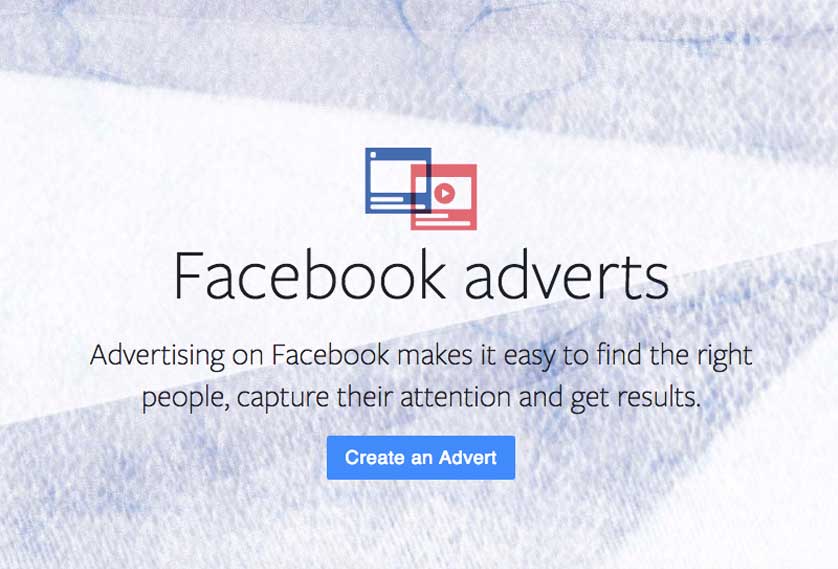If you don’t use Facebook ads, you are missing out on one of the greatest marketing tools of 2017.
Because it is the most cost effective, flexible and powerful targeting tool I have ever seen.
The most powerful marketing puts the right message, in front of the right person, at exactly the right time. This is powerful because people only buy when they are ready to buy.
There are dozens of different things you can do with Facebook ads. Today we’ll look at just one of them – targeting a small list of specific people, who have already given you their contact details.
Perhaps they are:
- People who have give you their email address via the data capture on your website
- People you have met at networking events
- People who have previously enquired, but not bought
- Clients
- Former clients
- Or just people on a big list of cold data that you bought. Normally I would say to avoid cold data like the plague; but Facebook allows you to turn cold data into warm prospects. In fact, they won’t even know they are being targeted
If you have a list like this – with their email addresses (or even just their mobile phone numbers) – then you can create what’s known as a Custom Audience.
This is where you upload the database to Facebook, and effectively say “please show my advert only to the people on this list, if they are Facebook users”.
Here’s my step by step guide to targeting a list of people
First thing you need is an active Facebook page for your business.
Every MSP should have a Facebook page. People these days check out your Facebook as well as your website. Yes, even for B2B transactions.
And it needs to be active. Add new content at least twice a week; ideally daily. I do most of mine once a week and use Facebook’s schedule function. Takes me an hour for a week of Facebook content. Easy.
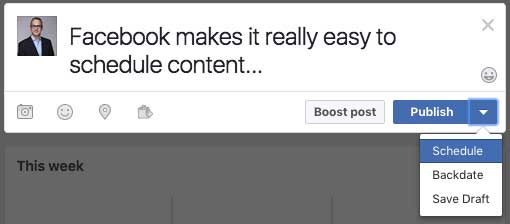
Next, head over to www.facebook.com/business. And click on Create Advert up at the top.
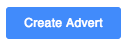
For the purposes of this exercise, let’s pretend you are targeting a list of people who have enquired into your business, but for whatever reason, didn’t buy.
You have to pick a marketing objective – we want to send them to your website, so pick traffic.
As of today, on a laptop, that’s the top option of the middle column.
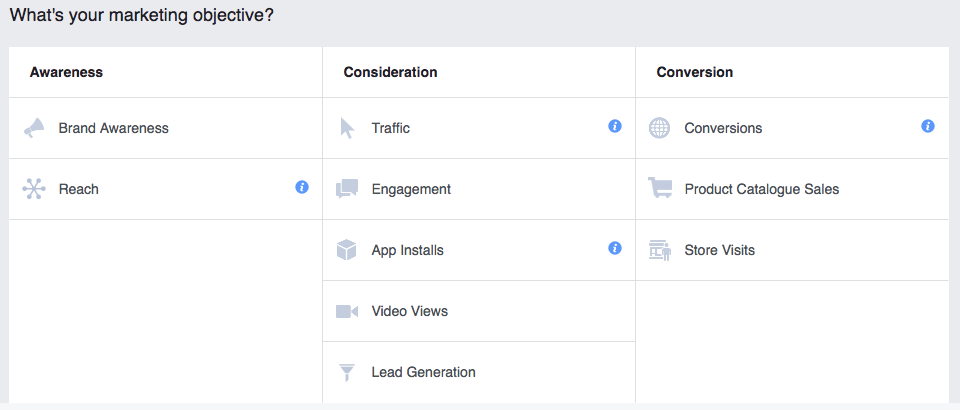
Give your campaign a name – something that will make sense to you in 6 months’ time.
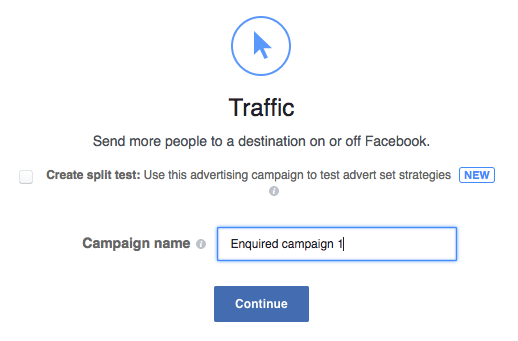
By the way, you’ll see I’ve skipped past “create split test”.
For this hands on guide, I’m going to ignore many of the clever little options you can use… just for speed.
A fully comprehensive guide to Facebook advertising would take an exceedingly long time to create and read.
Once you’ve got the idea how to do basic campaigns, you can experiment with clever options in the future. Facebook makes it quite easy to try different things out.
Once the next page loads, skip down to the Custom Audience bit. Click on Create new, and select Custom Audience.
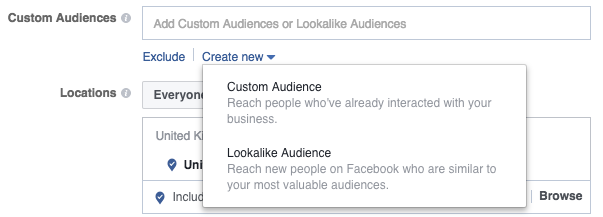
There’s a pop-up box… select Customer file. This allows you to upload data.
And choose a file.
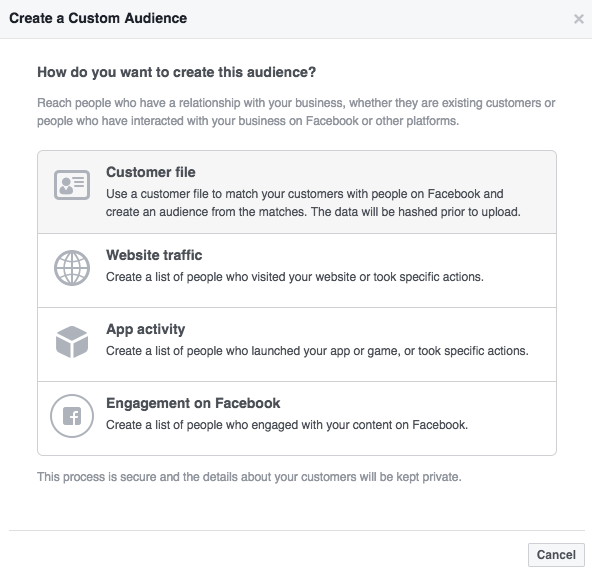
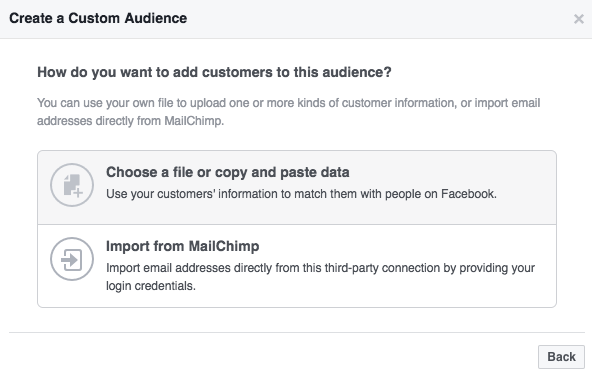
Now we’re getting somewhere. Because at this point, you can drag and drop a CSV file containing your data.
You need email addresses at the very least.
As you can see from all the guidance and options, Facebook is keen to make this very easy for you.
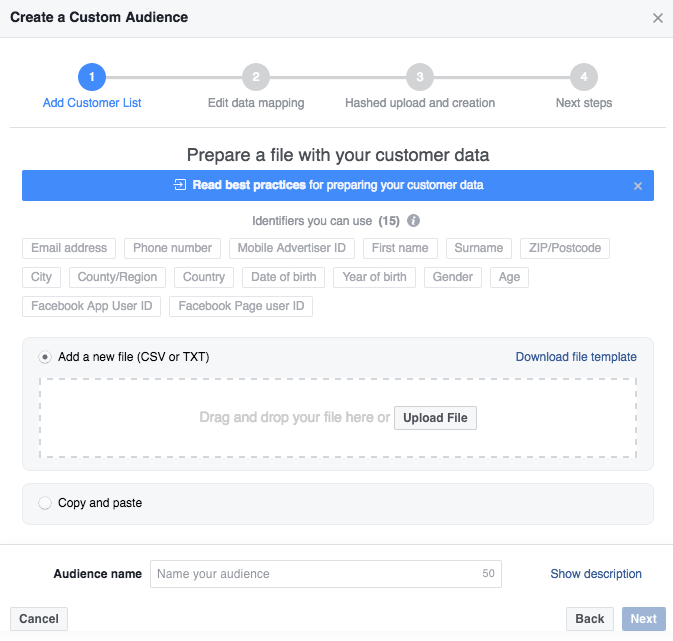
Work your way through the process…
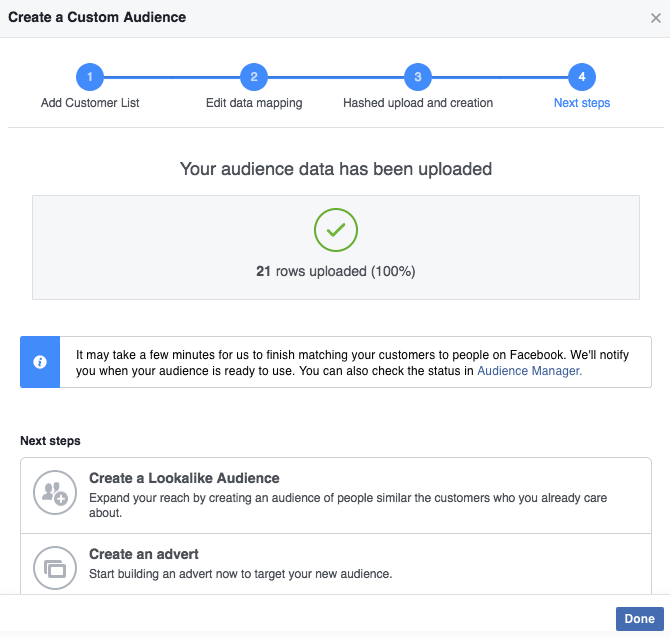
We’ve told Facebook exactly who to target.
It will now try to match the data you’ve uploaded. If it finds people using the same email address or mobile number in their Facebook account, it will show them the advert.
If it can’t match the data to an existing Facebook account, it ignores it.
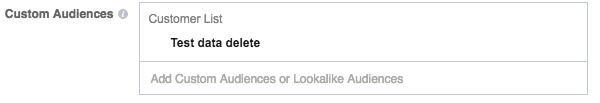
Skip down a bit to budget and schedule.
Set a budget – £10 a day is fine for an experiment.
And I highly advise you set an auto stop date. It offers a level of protection if you forget you have a campaign active. Or go away on holiday and return to an unexpected £1,000 advertising bill!
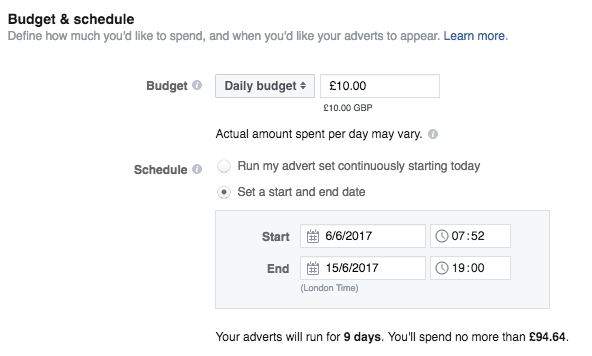
Press the blue continue button at the bottom of the page.
On the next page, you set up your advert. I’m going to do a full hands on guide to that in the future.
For now I’ll mock up an advert – remember this fictional advert is targeted at people who have previously enquired, so we know they are (or have been) looking for IT support.
It’s not a perfect advert, but it’s a good place to start.
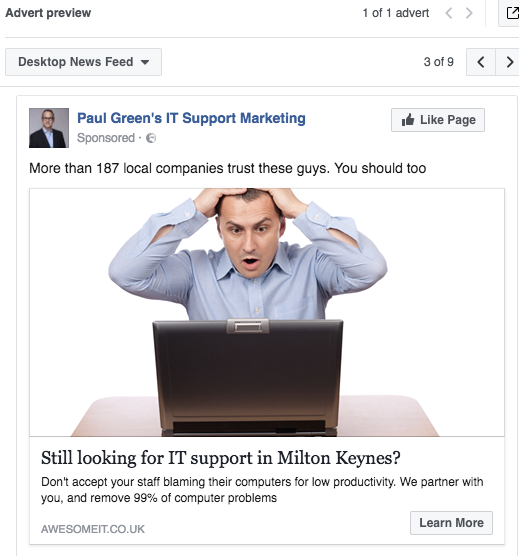
Great… you’re one button away from placing your order. Remember, you can pause or cancel your campaign at any time.
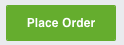
That’s the basics covered.
Go on, give it a go. You’ve got literally nothing to lose, other than a couple of £20 notes.
And the right way to think about it is the Return On Investment.
If you win one new client with 20 users on your monthly scheme and they stay for an average of 18 months… how much revenue will that be worth to your business? How much profit?
The beauty of Facebook advertising is that you get instant feedback. If you spend £30 or £40 on a campaign and get no enquiries, then something isn’t working.
Either it’s the wrong message, or it’s the wrong market. So you go back in, tweak it, and try again.
Please feel free to ask implementation questions using the Facebook comment box below. I’ll answer every single one.